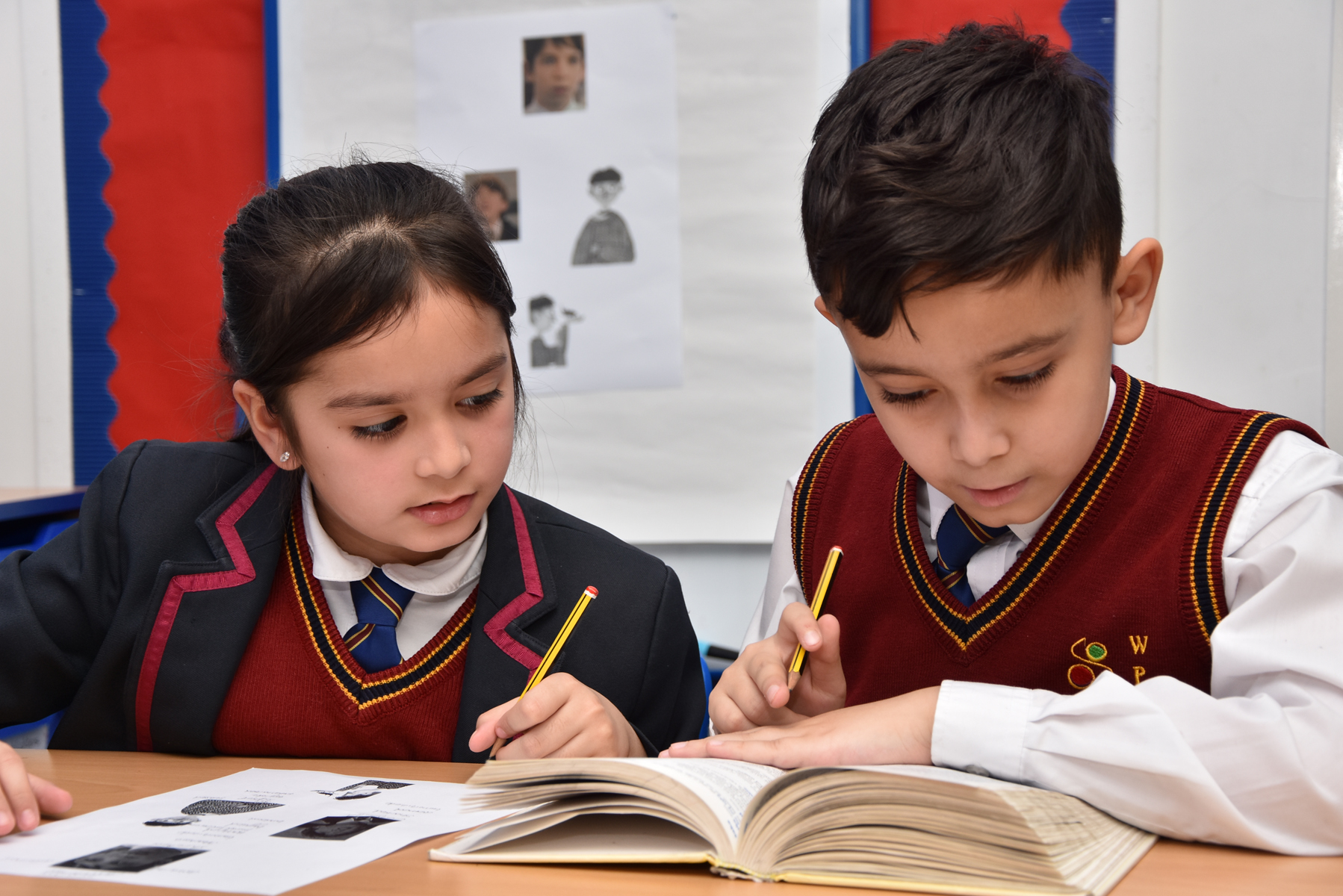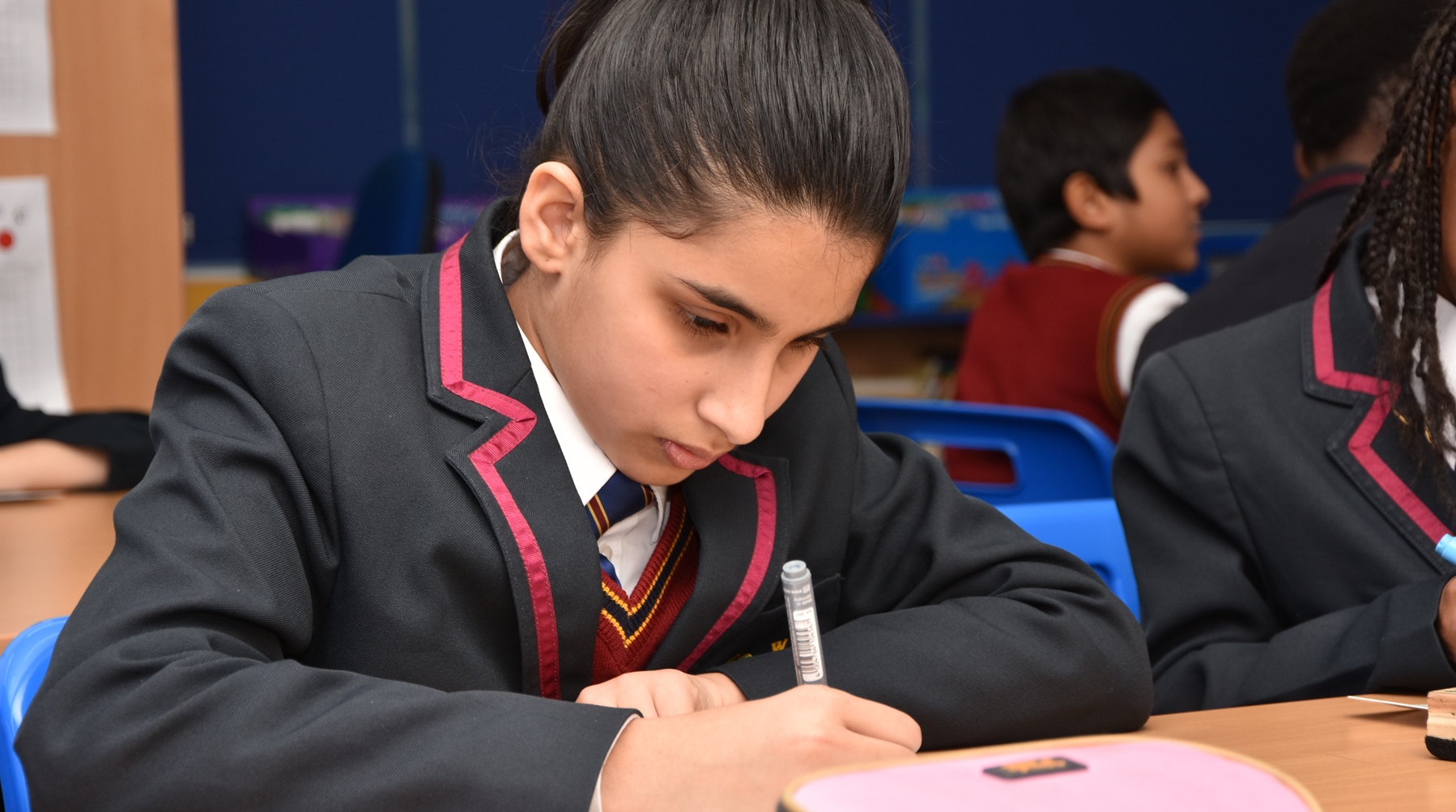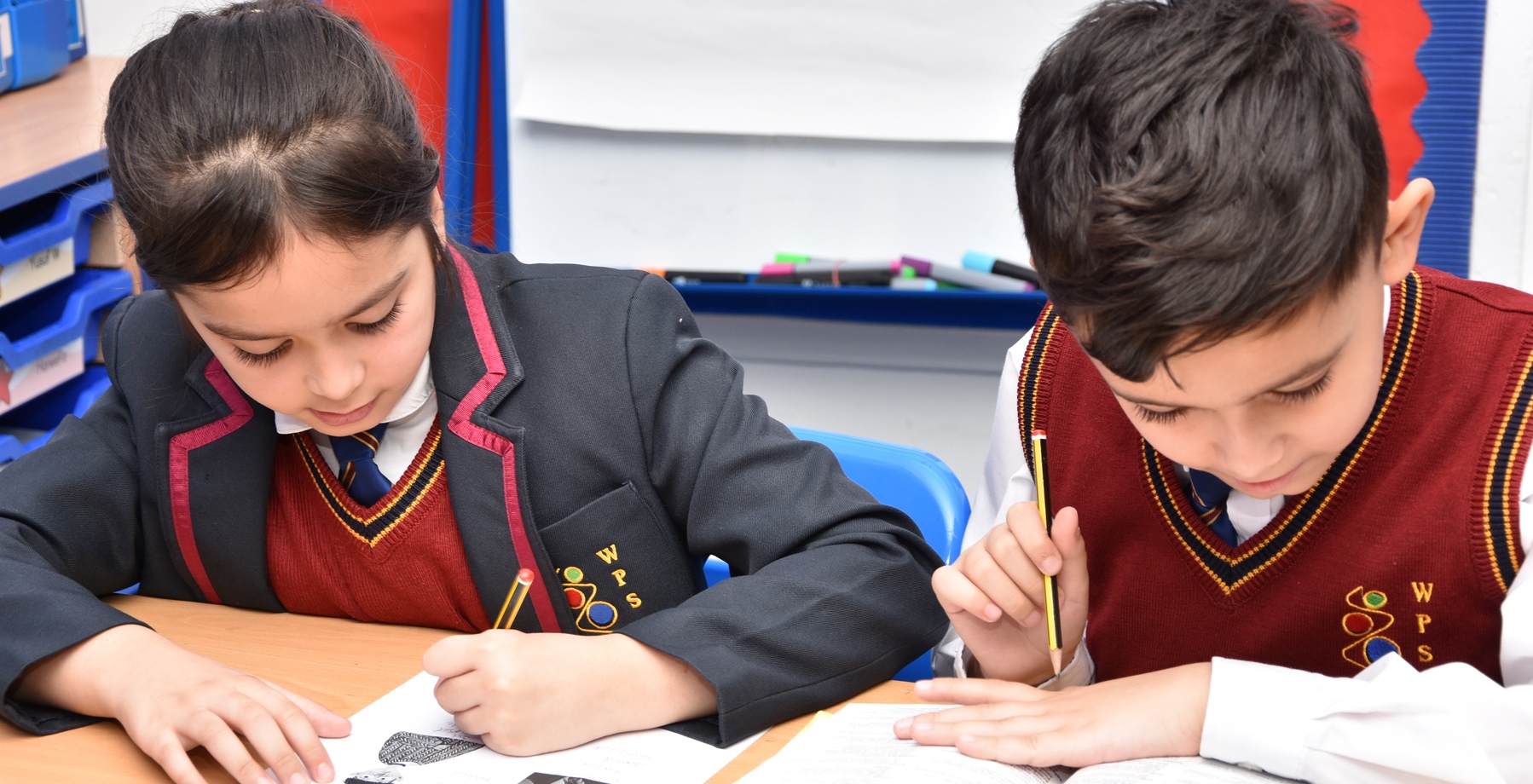Parental Controls
As the world becomes connected the more we need everybody online, and that means we need to make sure the youngest to the oldest member of the family can be safe on line and not exposed to the very worst content, ideas and behaviours that exist online.
That's why parental control software is important, and below we have some some links to software that we think can help keep members of the family safe on line.
Software can't do everything of course, and there's no substitute for being there to supervise children and older generation of the family when they are online. Parental control software has its uses through, and can help to make parents' lives much easier – particularly once your kids are a little older and want more independence.
Below are some resources and websites to help.
The four big internet providers - BT, Sky, Talk Talk and Virgin Media - provide their customers with free parental controls that can be activated at any time. Video tutorials on how to download and use these controls are available on the UK Safer Internet Centre website.
There is also software that you can use and install as well please see below.
Qustodio
This software is cross platform so will work with Mac computer, ipads, iphones, any device running android and windows computers. Parents can monitor what is happening from the parent control app or the web portal. The free version offers the following features
- Monitoring of Web, Search & Applications
- Smart Web Filtering & Safe Search
- Social Activity Monitoring incl. Facebook & Twitter
- Time Limit Controls
- Online Dashboard for Monitoring Child Activity
The premium version offers all of the above plus.
- Reports with 30 days of information instead of just seven.
- Use the Multiple Device Scheduler to customize time limits across devices.
- Block applications on Windows PCs and Macs.
- Block apps on Android smartphones and tablets.
- Panic Button.
- Install and use the Qustodio Advanced Facebook Monitoring plug-in for Facebook.
- Track your child’s Android device on a map.
- See who your child calls or texts most, and set a list of blocked or allowed contacts on Android devices.
- You get Priority support for any issues or questions.
OpenDNS FamilyShield
FamilyShield is a free service from OpenDNS. Its parental control tools automatically block domains that OpenDNS has flagged under the headings "tasteless, proxy/anonymizer, sexuality, or pornography".
One of the big pluses here is that while FamilyShield can run on PCs and mobile devices, you can also apply it to your network router and filter all the traffic that passes through it – it's just a matter of changing the DNS server numbers in your control panel.
This has the happy benefit of improving DNS lookup speeds on some ISPs. By filtering everything at the router level, every device on your network benefits from the filters.
Kiddle
Even with safe search enabled, even the most innocent Google search can bring up some pretty unsavory content. That's why Google has developed Kiddle – a visual search engine specially made for kids.
It's no substitute for a parent's watchful eye – typing a word into your browser's address bar will perform a regular search unless you've specifically disabled that feature – but Kiddle is a great way for young children to learn the fundamentals of how to use a search engine and learn more about subjects they're covering at school.
Kiddle still includes ads at the top of search results, and depending on the search term, they might have no relevance at all to your kids. For example, a search for 'trains' brings up ads to transit booking services – not something your little ones are likely to be interested in.
Below these you'll find results from sites that Google staff have hand-picked as safe sources – including Kiddles' own Wikipedia-style simplified encyclopedia. The first few search results will be sites presented in particularly kid-friendly language, while lower results will still be OK content-wise, but may be too technical for young children.
Gaming
Childnet’s guide contains helpful advice and information on supporting children and young people playing games online.
Social Media
Young People and social networking sites - link
Aims to help parents understand the positive and creative ways young people are using social networking spaces (e.g. Facebook, Twitter and Instagram). It also points out the potential risks of using these sites and ways to minimise these risks.